 PRODUCT OF THE DAY
PRODUCT OF THE DAY
 PRODUCT OF THE DAY
PRODUCT OF THE DAY

PowerPoint Presentation Template Bundle, 800 PPT Slides perfect for Pitch Deck Presentations by AdrianDragne

PowerPoint Infographics Golden Templates Bundle by Slidelisting

Modern PPTX Presentation Template by Creathrive

Texno - Technology PowerPoint Template by ArtMorCreative

Blocks PowerPoint Presentation Template by Creathrive

Ai Solutions Presentation by Madi

Website Redesign Proposal PowerPoint Presentation Template by JetzTemplates

Social Media Strategy PowerPoint Template by JetzTemplates

Pitch Deck Business Presentation Template by DreamLab
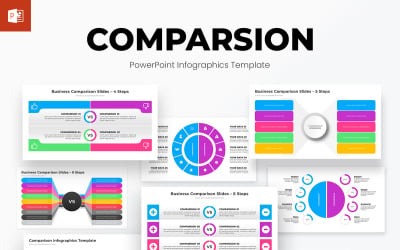
Comparison PowerPoint Infographics Presentation Template by Slidelisting


Gradient PowerPoint Presentation Template by Templatespptx

Sales Strategy PowerPoint Template by JetzTemplates

Complete Infographics PowerPoint Templates Bundle by Slidelisting
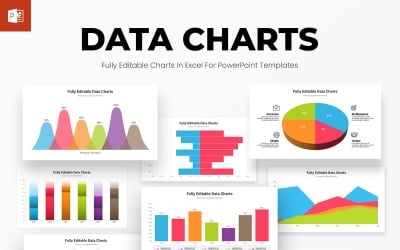
Data Charts PowerPoint Presentation Template by Slidelisting
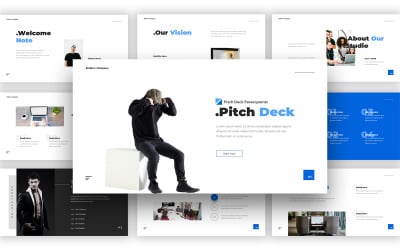
Embers Pitch Deck Powerpoint Template by CreativeStudio

Business-Deck PowerPoint Presentation Template by ProfessionalSlide
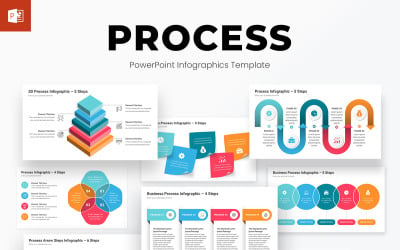
Process Infographics PowerPoint Template by Slidelisting

Startup PowerPoint Presentation by Blackcloud_Creations

Bar Charts PowerPoint Presentation Template by Slidelisting
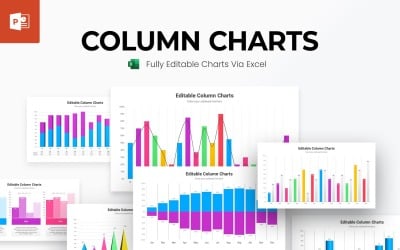
Column Charts PowerPoint Presentation Template by Slidelisting


Data Visualization - Presentation Bundle by mnmlagency

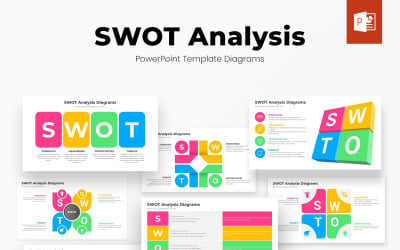
Swot Analysis PowerPoint Infographics Template Design by Slidelisting

Resume Designer Ui Ux Powerpoint Template by CreativeStudio

Edge PowerPoint Presentation Template by Creathrive

BEST Science - PowerPoint Infographics Slides by DoctorPowerPoint

Business Plan PowerPoint Presentation Template Designs by Slidelisting
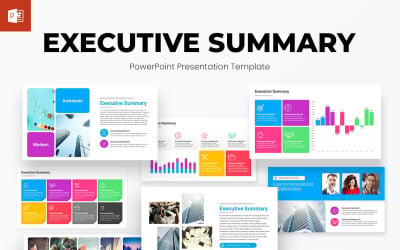
Executive Summary PowerPoint Presentation Template by Slidelisting

Blockbit - Cryptocurrency & Blockchain PowerPoint Template by ZahraCreative

Cyber Technology - PowerPoint Infographics Slides by DoctorPowerPoint

Digital Marketing - PowerPoint Template Infographics Slides by DoctorPowerPoint
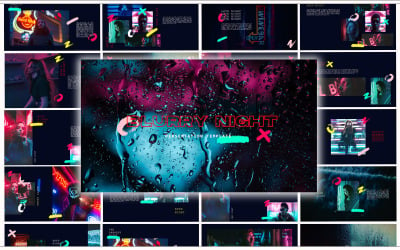
Blurry Night - Urban Gradient Powerpoint by putra_khan

Neumorphic Animated PowerPoint Template Designs by Slidelisting
5 Best Best IT PowerPoint Templates 2025
| Template Name | Downloads | Price |
|---|---|---|
| Earth PowerPoint Presentation Template | 81 | $11 |
| Modern PPTX Presentation Template | 26 | $15 |
| PowerPoint Infographics Golden Templates Bundle | 205 | $20 |
| Complete Infographics PowerPoint Templates Bundle | 19 | $21 |
| PowerPoint Presentation Template Bundle, 800 PPT Slides perfect for Pitch Deck Presentations | 5 | $20 |
Best IT PowerPoint Templates
Are you looking for the best IT PowerPoint templates to make a good impression on your audience? Look no more. Our rich collection of professional templates consists of web assets for any taste. Besides, each item includes multiple handy features you will love to work with. Let's discuss these features in detail and how to use them to attract more leads to your project.
How to Use IT Company & Services PowerPoint Presentation Templates
IT PowerPoint Templates are easy to use and convenient. They are suitable even for beginners in IT. Therefore, if you have no experience in web design but have a lot of ideas, you easily create your ideal presentation. For you to get an excellent result without much effort and investment, follow some easy advice:
- Be responsible for choosing a template. Decide which theme you want to purchase: paid or free. Please note that freebies come without proper licenses and don't provide professional tech support. You have to hire an expensive specialist to save your project in case of any problem.
- To facilitate the choice, use the sidebar, where you set the necessary parameters such as color, features, price, etc.
- If you have any additional questions, please contact the Templateog体育首页 Pre-sales team for a detailed consultation.
- Edit the purchased layout to your liking and enjoy a successful project.
Features You Get with IT PPT Templates
Our templates come with an array of handy features to help you create the presentation of your dreams. They cover:
- SEO-optimization. This feature allows you to reach the top ranks in SERPs.
- Free 24/7 tech support. Solve any tech problems you may have with our expert team available around the clock.
- Easy setup. Don't waste your precious time. Download our assets and install IT PowerPoint Templates in minutes.
- Easy to customize. Control color schemes, image sizes, and other elements of your project effortlessly.
- Cost-effective pricing.
- Multi-language support.
- Regular updates.
- Blog integration.
- Drag and Drop content.
- Valid semantic coding.
- Responsive design and much more.
Tips to Create a Successful IT Company & Services PowerPoint Presentation
A successful project is not so easy. To do this, you need to consider many factors and be aware of all the latest trends. Moreover, you need to take care of the quality of the presentation. It should be fresh, modern, and eye-catching. There are many aspects to consider. The main ones would be to:
- Keep your design clean. The poor quality design distracts listeners with unnecessary details. In the end, you risk losing their attention. A clear layout helps them discover more content, explore various sections, and spend more time attentively listening to your presentation.
- Improve site speed to load your slides faster. In the age of immediate satisfaction, no one wants to wait for a slideshow to load. If your presentation is slow, viewers will simply leave before it loads. Search engines also consider speed and page load time as significant ranking factors.
- Include your email or Social Media accounts at the end. Most beginners spend a lot of their time bringing new users to their projects. The tricks to building a customer base are getting new guests and keeping existing visitors coming back. But how do you make sure users come back? You can ask them to subscribe to your project via social media accounts or email newsletters. However, most social networks restrict access, and users see some of your content. So building your email list is a great idea. Plus, you own it. Nobody limits your access. With an emails list, you instantly access the user's inboxes. It is a highly effective marketing tool available at your disposal for free. Once you have an email list, you send out regular email newsletters about news regarding your project.
